Adding Your Staff
Institutional Contacts: Please utilize the instructions below to add your staff to your institutional membership bundle. PDF instructions are also able to download.Log in and view profile
Add staff to bundle
Staff notification
|
All staff at member institutions have access to their own NEACUHO account to access member benefits. If you do not have a NEACUHO account, please contact your institutional account contact and ask them to add you for full access.
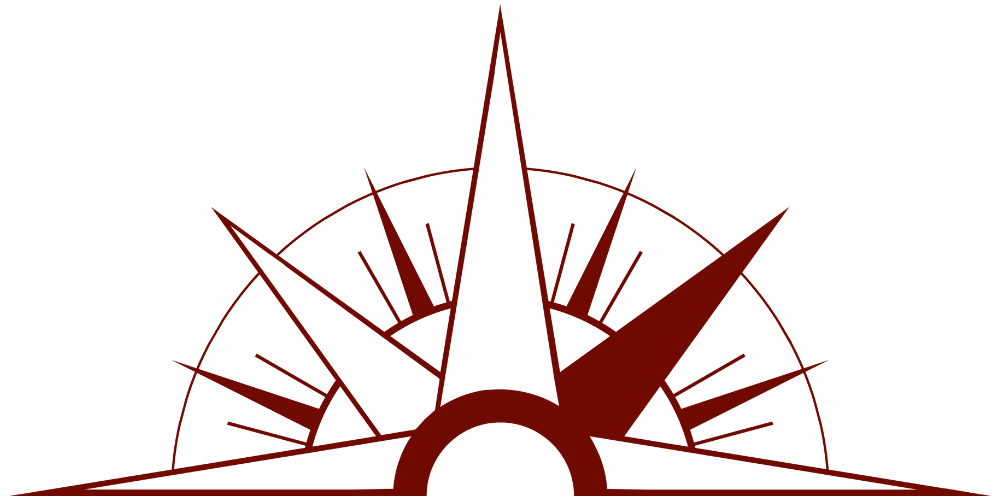

.png)